
Stay Ahead with Insights That Drive Evolution
Change isn’t a threat—it’s an opportunity. At TRIMM, we believe that the right knowledge, at the right time, fuels innovation and accelerates growth. Our Insights Hub is where digital strategy meets real-world impact. From expert blogs to thought-provoking podcasts, we share the latest trends, strategies, and breakthroughs in high-tech and manufacturing digitalisation.
Read. Listen. Evolve. Stay inspired, stay informed, and stay ahead of the curve.


Listen to the leaders of Digital in High Tech and Manufacturing industries
Welcome to Evolving Digital – the podcast that takes you into the fast-changing world of digitalization in the high-tech and manufacturing industries.
In each episode, we dive into the topics that truly matter to professionals in these sectors. Think digital transformation, innovation, customer experience, and the role of technology in shaping the organizations of tomorrow.
We give the stage to experts who share their vision, experiences, and stories – with inspiring conversations, sharp insights, and a solid dose of hands-on knowledge. Whether you’re a marketer, engineer, or digital strategist: this is where you’ll hear what you need to know to stay ahead of the curve.
Overview of insights

The NIMA Marketing Day
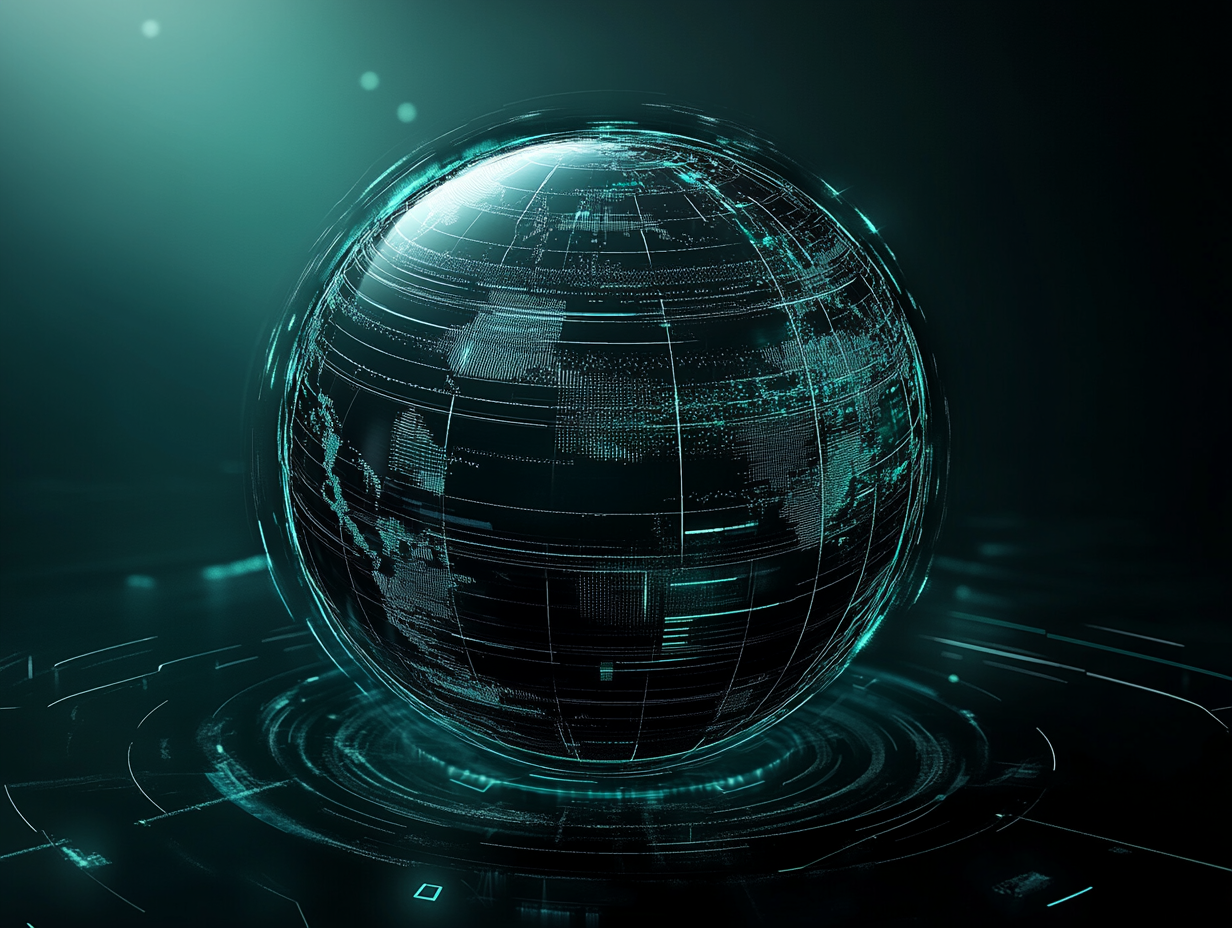
Low-code with high impact

Protection against ransomware

Configure-to-order and configure-price-quote solutions
The next web conference 2024

Composable Enterprise
.png)
A guide for B2B marketers: Navigating a post-cookie era
ICOM World meeting - 48 hours in Madrid

A composable strategy


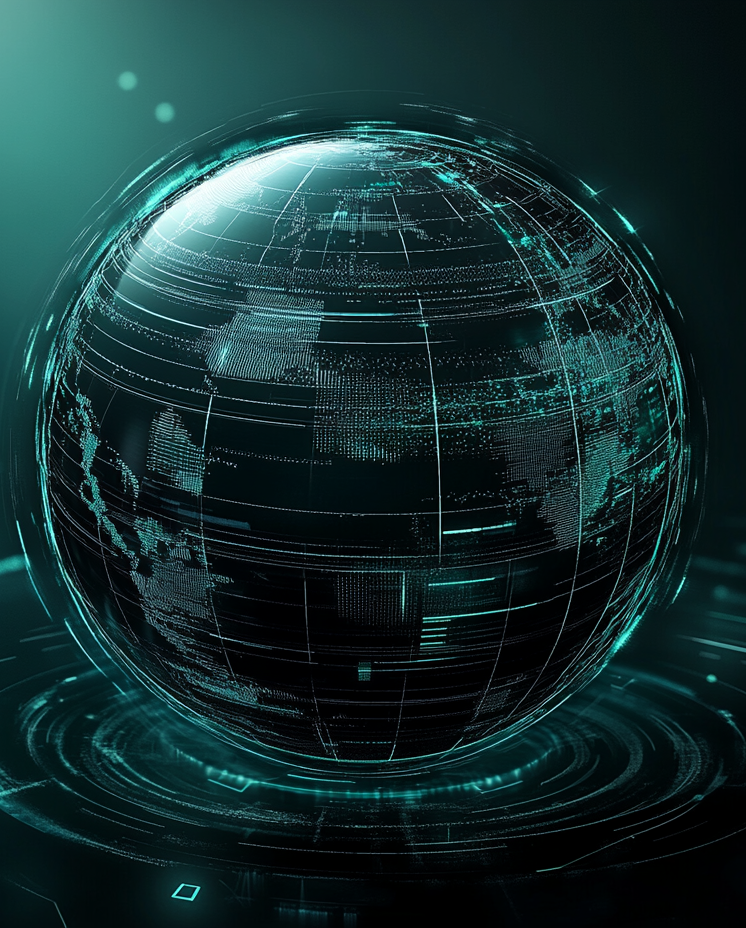



.png)

